Global Illumination
1. Direct light2. Indirect light (no secondary bounces)
3. Indirect light (with secondary bounces)
In Vray - Four main ways to calculate GI
1 - Brute Force - (good for primary bounce if scene is detailed)
2 - light cache - (traces paths from the camera into the scene - opposite of photon mapping - fast and good for secondary bounces - good for interior scenes - speed vs quality)
3 - Photon Mapping (old method - slow but accurate - still good for caustics)
4 - Irradiance map (adaptive- can cause flickering - min/max - stores objects irradiance)
Fog (refractive parameter)
1. Fog bias -10.02. Fog bias 0.0
3. Fog bias -80.0
4. Fog bias 80
Fog is a refractive parameter and describes light absorption/object thickness. When fog bias is set below 0 thick areas become darkened.
Translucency
1. Soft water translucency2. Hard wax translucency

Can convert all material (for example; from Maya FBX import) to Vray materials
Right click in material view port and select vray scene converter - select yes
I.O. - Index of Refraction
IOR Examples -
1. Diamond - 2.418
2. Milk - 1.350
Vray dirtmap
1. Blend material with checker transparency mask
2. Dirt map added to mask based on occlusion
3. Cellular procedural added to radius of dirt map to approximate areas where dirt would form based on ambient occlusion
Dirt maps can be added to existing materilas using the vray blend material. Because it is based on occlusion it is size dependent.
1. Dirtmap where something like rust would be
2. Dirtmap with a bias on the negative Y to approximate where rust would form underneath an object or pilon that interects the wall.
3. - Normals inverted = dirt appearson outer edges of object.
4. Normals not inverted = dirt appears on inner edges.
5. Blend material can blend the two together.
I created a Sphere with noise displacement + directional light with caustics turned on to create a caustics effect on the floor.

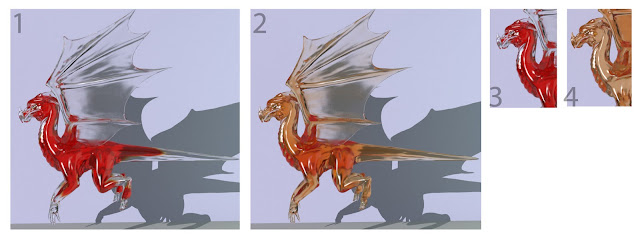




No comments:
Post a Comment